How to Use Google Application .json Credentials in Environment Variables
If you’ve ever tried to use one of Google’s APIs you’ll know at some point you’re prompted to download the credentials as a .json file. This is super annoying because, as you probably also know, you can’t use objects in Node.js environment variables.
In this post i’ll show you one way to work around this which involves converting the giant .json object into a base64 string using your terminal.
Google Application Credentials
When setting up any kind of service account in Google you’ll eventually land on the below screen where you’ll be prompted to download your credentials.
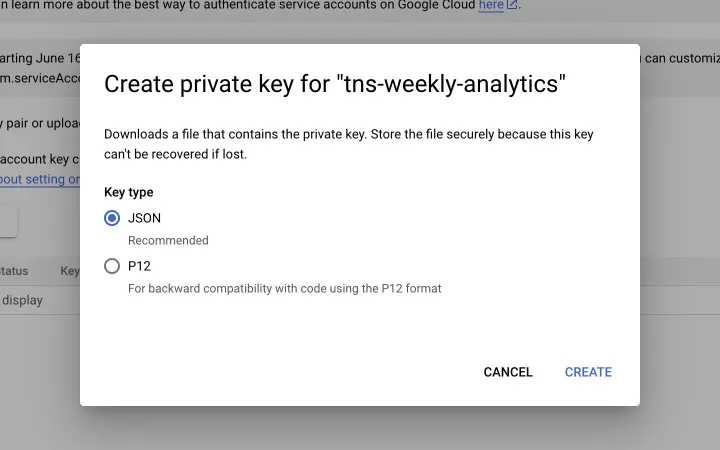
If you choose .json and open the file you’ll likely be looking at something similar to this.
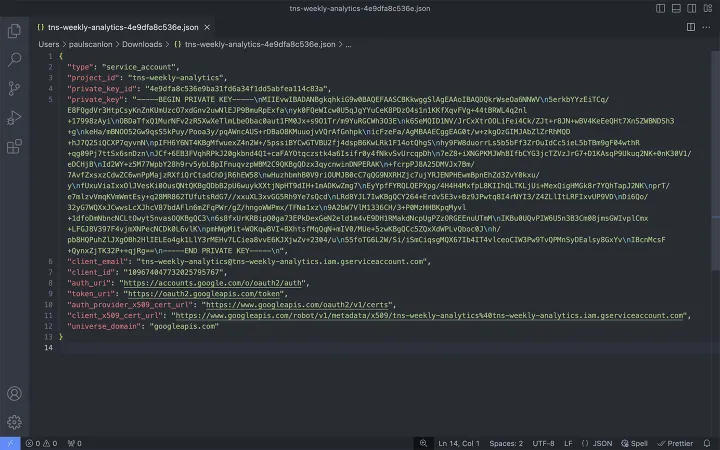
Environment Variables in Node.js
But, you can’t use a .json object in your .env file, you have to use a string. E.g.
GOOGLE_APPLICATION_CREDENTIALS_BASE64="abc123"
The Solution
The solution i’ve been using is to convert the whole .json file into a base64 string and use that as the environment variable.
In the above screenshot the .json file is named: tns-weekly-analytics-4e9dfa8c536e.json. By running the following in my terminal i’ll be provided with a base64 string.
cat tns-weekly-analytics-4e9dfa8c536e.json | base64
Here’s what the terminal output looks like.
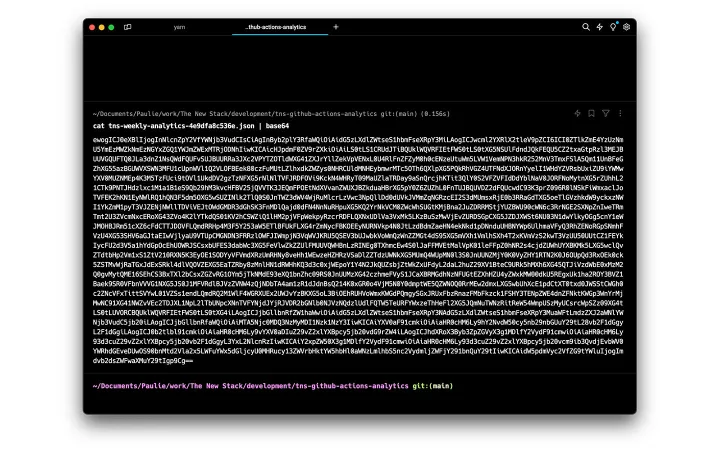
Which can now be used in an .env file. E.g
GOOGLE_APPLICATION_CREDENTIALS_BASE64="ewogICJ0eXBlIjogInNlc..."
☝️ Just make sure you wrap the string with double quotation makes!
Read base64 string in JavaScript
The last piece to the puzzle is how to read the base64 string from a .js file and use it with a Google Node.js client.
In this example i’m using google-analytics-data.
By defining a new const named credentials and using JSON.parse to create a Buffer.from the environment variable, then converting it back to a string with utf-8 encoding i’m able to use the newly created const when setting up the new BetaAnalyticsDataClient.
// src/some-js-file.js
import dotenv from 'dotenv';
dotenv.config();
import { BetaAnalyticsDataClient } from '@google-analytics/data';
const credentials = JSON.parse(
Buffer.from(process.env.GOOGLE_APPLICATION_CREDENTIALS_BASE64, 'base64').toString('utf-8')
);
const analyticsDataClient = new BetaAnalyticsDataClient({
credentials,
});
I had to do a fair amount of trial and error with this, not sure if it’s the best, or even the only way to achieve this, but it works!
The example i’ve shown is part of an article I published on The New Stack, which you can read here: How To Use GitHub Actions and APIs to Surface Important Data
If there’s another way to achieve this, please let me know. This was a right ball ache!